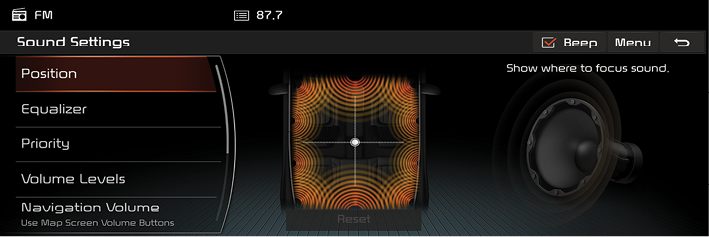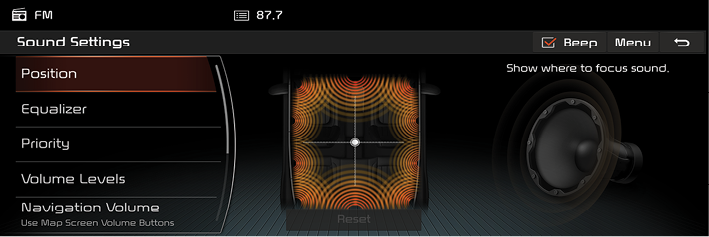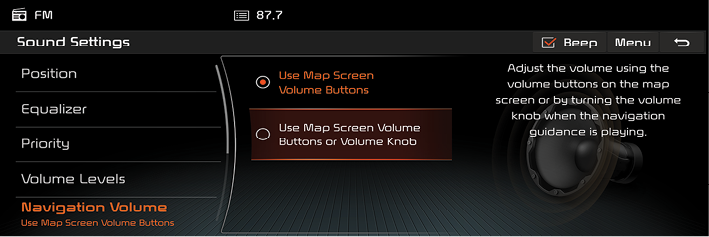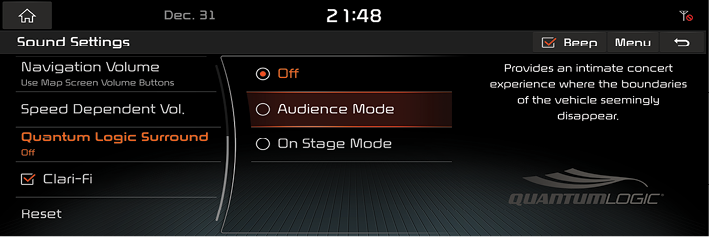Sound
This menu is used to adjust the sound effects for the whole system.
Beep
This menu is used to play a beep sound whenever you operate the touch screen.
Press [SETUP] > [Sound] > [Beep].
|
|
Position
This menu is used to set the sound position. For example, you can set the sound close to the driver-seat so that the volume is relatively lower in the passenger or rear seats.
- Press [SETUP] > [Sound] > [Position].
|
|
- Adjust the sound position.
|
,Note |
|
Press [Reset] to restore sound to the center position. |
Equalizer
This menu is used to set the Treble/Mid/Bass.
- Press [SETUP] > [Sound] > [Equalizer].
|
|
- Adjust the Treble/Mid/Bass.
|
,Note |
|
Press [Centre] to reset the [Treble/Mid/Bass] settings. |
Volume ratio
This menu is used to set the volume ratio.
- Press [SETUP] > [Sound] > [Volume ratio].
|
|
- Select the desired item.
- [Navigation prioritised]: Lowers all other audio volumes when Navigation prompts are playing.
- [R warning prioritised]: Lowers all other audio volumes when the vehicle shifts into reverse.
- [Navigation during calls]: Plays audio Navigation guidance during phone calls.
- [Startup vol. limitation]: Lowers Radio and Media volumes if they are higher than factory set maximum start-up levels.
Volume levels
This menu is used to set the volume for each mode.
- Press [SETUP] > [Sound] > [Volume levels].
|
|
- Adjust the volume of the [Radio], [Media], [Voice prompts], [Navigation] and [Ringtone].
Navigation volume
This menu is used to set the navigation volume.
- Press [SETUP] > [Sound] > [Navigation volume].
|
|
- Select the desired item.
- [Use map screen volume buttons]: Adjusts the volume using the volume buttons on the map screen.
- [Use map screen volume buttons or bolume knob]: Adjusts the volume by using the volume buttons on the map screen or by turning the volume knob when the navigation guidance is playing.
Speed dependent vol.
This menu is used to automatically control the audio volume according to the speed of the vehicle.
- Press [SETUP] > [Sound] > [Speed dependent vol.].
|
|
- Select [High], [Med], [Low] or [Off].
Quantum Logic Surround
This menu is used to set to the stereo sound improving space and depth.
- Press [SETUP] > [Sound] > [Quantum Logic Surround].
|
|
- Select the desired item.
- [Audience mode]: Provides an intimate concert experience where the boundaries of the vehicle seemingly disappear.
- [On stage mode]: A surround-sound experience that puts listeners onstage with their favorite artists, placing individual instruments and musical elements throughout the cabin.
Clari-Fi
This menu is used to improve the lexicon’s patented sound enhancement algorithm for all compressed audio sources.
Press [SETUP] > [Sound] > [Clari-Fi].
|
|
VIP sound
This menu is used to optimise sound for the right rear seat.
Press [SETUP] > [Sound] > [VIP sound].
|
|
Reset
This menu is used to reset all [Sound] settings.
- Press [SETUP] > [Sound] > [Reset].
|
|
- Press [Yes].