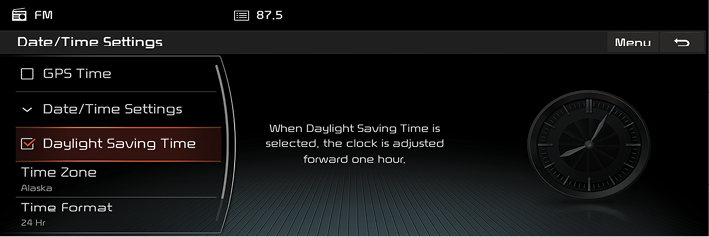Date/Time
This menu describes Date/Time settings.
GPS time
This menu is used to display time according to the received GPS time.
Press [SETUP] > [Date/Time] > [GPS time].
|
|
|
,Note |
|
When the GPS Time is turned off, you can set the time manually. |
Set date/time
- Press [SETUP] > [GPS time] > [Set date/time].
|
|
- Set the time, then press [OK].
|
,Note |
|
Time settings cannot be used when GPS time is set. To set the time manually, change [GPS time] setting to off, and set the time. |
Daylight saving time
This menu is used to turn on/off daylight saving time feature.
Press [SETUP] > [GPS time] > [Daylight saving time].
|
|
|
,Note |
|
Time format
This function is used to convert the digital clock display between 12 hour/ 24 hour systems.
- Press [SETUP] > [GPS time] > [Time format].
|
|
- Select [12h] or [24h].
Reset analogue clock
This menu is used to resynchronizes the dashboard analogue clock to match the audio system's digital clock.
- Press [SETUP] > [GPS time] > [Reset analogue clock].
|
|
- Select [Reset].