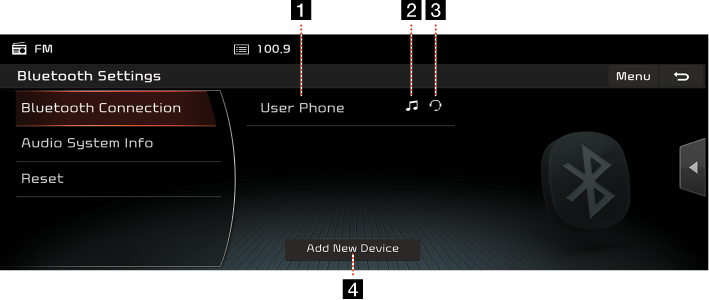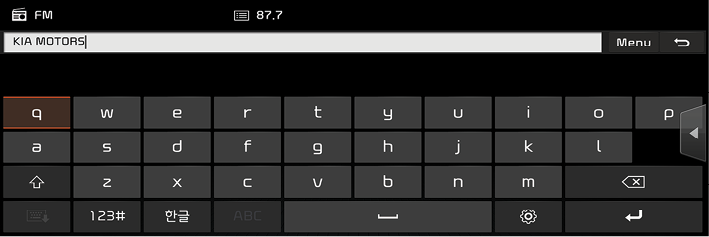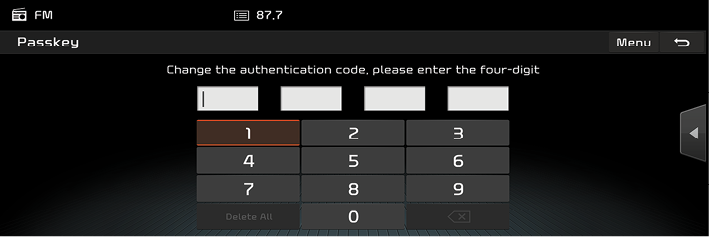Bluetooth
This menu describes Bluetooth settings.
Bluetooth Connection
Press [SETUP] > [Bluetooth] > [Bluetooth Connection].
|
|
1 Paired device list
Displays the paired Bluetooth device list. When selecting from the list, the device is either connected or disconnected.
2 Bluetooth audio connection status
An icon appears when you make a Bluetooth audio connection.
3 Bluetooth hands-free connection status
An icon appears when you make a Bluetooth hands-free connection.
4 Add new device
Registers a new Bluetooth device.
Vehicle system info
This menu allows you to control additional Bluetooth® Wireless Technology related settings.
- Press [SETUP] > [Bluetooth] > [Vehicle system info].
|
|
- Press the desired item.
- [Vehicle name]: Changes the Bluetooth device name of the vehicle.
- [Passkey]: Changes the passkey required to connect a Bluetooth device to the car.
Vehicle name
- Press [SETUP] > [Bluetooth] > [Vehicle system info] > [Vehicle name].
|
|
- Input the desired name using the keypad, then press [9].
|
,Note |
|
The default vehicle name is set to KIA MOTORS. |
Passkey
- Press [SETUP] > [Bluetooth] > [Vehicle system info] > [Passkey].
|
|
- Input the passkey using the keypad.
Reset
This menu is used to reset Bluetooth settings to factory defaults..
- Press [SETUP] > [Bluetooth] > [Vehicle system info] > [Reset].
|
|
- Press [Yes].