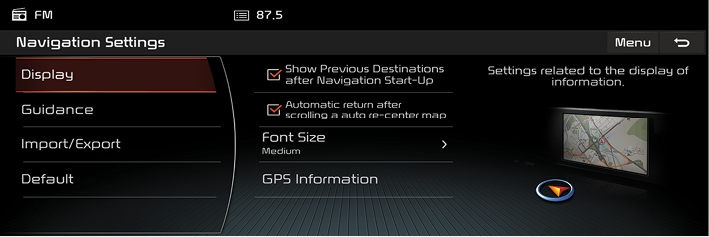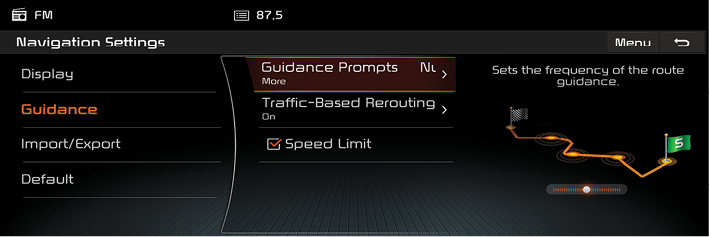Navigation
This menu describes navigation settings.
General
This menu is used to change the general settings.
- Press [SETUP] > [Navigation] > [General].
|
|
- Select the desired items.
- [Set prev. destination display]: Sets the the previous destination display.
- [Save prev. destination]: Sets whether to save the set route to the [Previous Destinations] menu.
- [Show previous destinations on start]: Changes the previous destination view setting when starting Navigation. When this is selected and when navigation is started without a route planned, a list of previous destination will be displayed.
- [Auto search for petrol stations]: Sets whether to search for near petrol station in the case of fuel shortage.
- [Satellite ststus]: Checks the satellite information.
- [Current border information]: This shows country information based on current location.
- [Route simulation]: This function allows the user to simulate a route guidance when a route is set.
- [M]/[d]: Pauses or plays the route guidance simulation.
- [X]: Ends the route guidance simulation.
- [1X],[2X],[3X]: Sets the speed of route guidance simulation.
- [c]: Moves to the previous section.
- [v]: Moves to the next section.
Display
This menu is used to change the display environment settings.
- Press [SETUP] > [Navigation] > [Display].
|
|
- Select the desired items.
- [Address book symbol]: Sets whether to display the POI symbol on the map or not.
- [Speed limit]: Sets whether to the speed limit guidance or not.
Guidance
This menu is used to change the guidance settings.
- Press [SETUP] > [Navigation] > [Guidance].
|
|
- Select the desired items.
- [Display guidance distance]: Sets the the distance display method to the guidance position. to [Cumulative distance] or [Section distance].
- [Detailed junction view]: Sets whether to display the junction view mode or not.
- [Street name pronunciation]: Sets whether to execute the street name pronunciation or not.
- [Border crossing information]: Sets whether to display the border crossing information or not.
- [Lane guidance]: Sets the lane guidance on/off.
My data
- Press [SETUP] > [Navigation] > [My data].
|
|
- Select the desired item.
- [Import address book from USB]: This function is used to import the address book in the USB device to the navigation system.
- [Export address book to USB]: This function is used to export the address book in the navigation system to the USB device.
- [Import My POI from USB]: This function is used to import the POI data including the map information (position, name, or etc) saved in USB device to the navigation system.
|
,Note |
|
Default
This menu is used to reset all [Navigation] settings.
- Press [SETUP] > [Navigation] > [Default].
|
|
- Press [Yes].