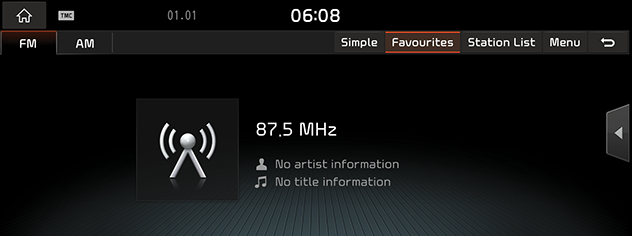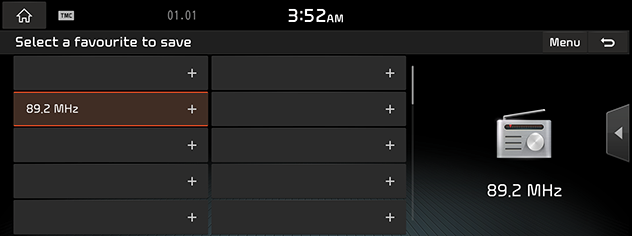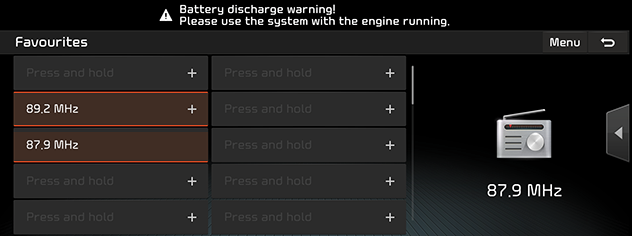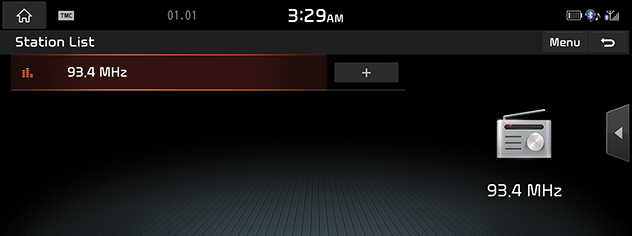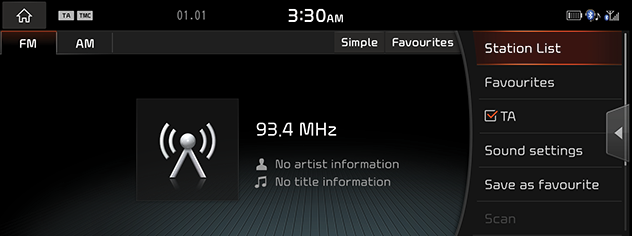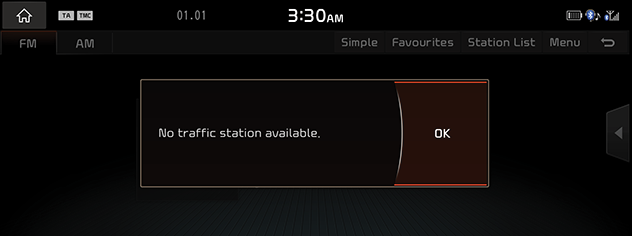Listening to FM/AM radio
- Press "RADIO" on the head unit. Or press [HOME] or [
 ] > [Radio].
] > [Radio]. - Press [FM] or [AM] on the screen.
The FM/AM screen of the most recent listened frequency is displayed.
|
|
Auto tuning
Press "SSEEK/TRACKW" on the head unit. When a frequency is received, searching stops.
Manual tuning
- Turn “TUNE/FILE” on the head unit in clockwise or counter-clockwise direction.
- On the FM mode, press [Menu] > [Manual tune FM]
|
|
- Turn the station bar to the left/right to find the frequency that you want.
- Press [C]/[V].
Favourites tuning
Press [Favourites], then select the frequency you want to listen to.
Saving FM/AM as Favourites
A maximum of 40 frequencies can be saved manually as favourites.
- Select the band (FM, AM) you want to store a frequency into.
- Select the desired frequency.
- Press [Menu] > [Save as favourite].
|
|
- Press the desired favourites.
The frequency is saved.
|
|
|
,Note |
|
Scanning FM/AM broadcast station
This function scans all frequencies and plays only frequencies with superior reception for 5 seconds each.
- Select the FM band.
- Press [Menu] > [Scan].
|
|
|
,Note |
|
When the scan is operating, pressing the controller will stop the function and remain on the stopped frequency. |
Station List
You can see broadcast station list with superior reception.
- Select the band (FM, AM) you want.
- Press [Station List] on the screen. Or press [Menu] > [Station List].
|
|
- Press the desired broadcast station you can listen to the selected broadcast station.
- If you want to save the frequency to [Favourites] menu, press and hold [
 ], then press the desired favourites.
], then press the desired favourites. - Press [Menu] > [Sort by] > [Station] or [Programme type] to arrange the list in station] or programme type order.
TA On/Off
This function allows the system to switch to TA (Traffic Announcement) from the current source.
- Select the band (FM, AM) you want.
- Press [Menu].
|
|
- Press [TA].
|
|