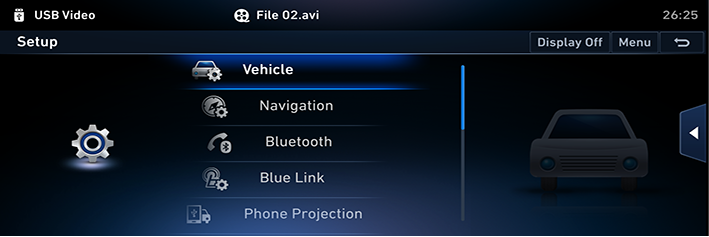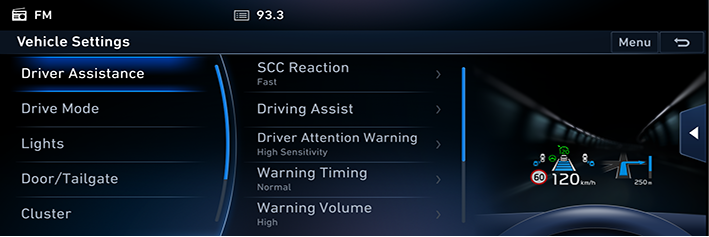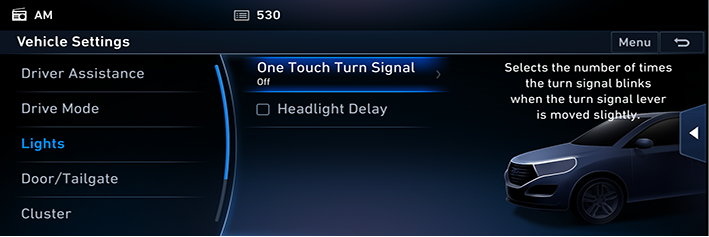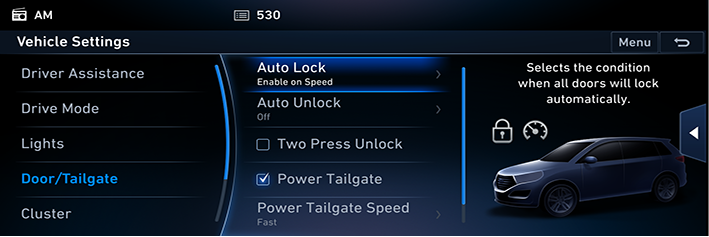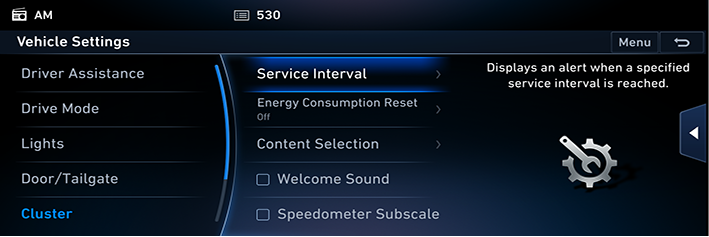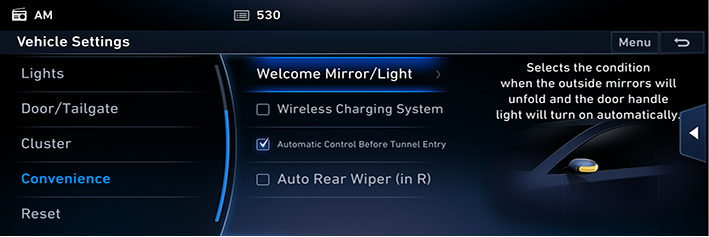Vozidlo
Táto ponuka obsahuje nastavenia vozidla.
Stlačte [Setup] > [Vehicle].
|
|
Driver assistance
Displays information on the winshield.
- Press [Setup] > [Vehicle] > [Driver assistance].
|
|
SCC respsonse
Adjusts the responsiveness of Smart Cruise Control th the acceleration of a leading vehicle.
Select the [Fast]/[Normal]/[Slow].
Driving assistance
Sets the driving assist functions.
- [Lane following assist]: Automatically adjusts the steering wheel to keep the vehicle centered in the lane.
- [Motorway auto speed limit slowdown] : Automatic slowdown in motorway speed enforcement zone.
- [Motorway auto curve slowdown] : Automatic slowdown in motorway curve zone.
- [Speed limit display]: Displays of the current speed.
Driver attention warning
Warns of driver inattentiveness and recommends a rest if needed.
- Warns of driver inattentiveness and recommends a rest in needed.Select the [High sensitivity]/[Normal sensitivity]/[Off].
Warning timing
The response speed of the driver assistance systems. Select the [Normal]/[Later].
Warning volume
The warning sound volume of the driver assistance systems.Select the [High]/[Medium]/[Low]/[Off].
Lane safety
Provides a warning when the vehicle leaves the lane.
- [LKA (Lane Keeping Assist)]: Automatic adjustment of the steering wheel to keep the vehicle in the lane when nearing the lane maker.
- [LDW (Lane Departure Warning)]: Warning, when the vehicle leaves the lane.
- [Off] : Disables the lane safety functions.
Forward safety
Sets the forward safety functions.
- [Active Assist] : Collision avoidance by provision of a warning and vehicle control when a risk of forward collisionis is detected.
- [Warning only] : Warning on detection of a risk of forward collision.
- [Off]: No forward safety functions.
Blind spot safety
Sets the blind spot safety functions.
- [Warning sound]: Warning sound on detection of traffic in blind spot.
- [Blind-spot view]: Displays of blind spots view in the cluster when changing the lanes using the turn signal.
- [Warning only]: Warning on detection of a risk of blind spot collision.
- [Off]: No blind spot safety functions.
Rear cross-traffic safety
- [Warning only]:Collision avoidance by provision of a warning adn vehicle control when a risk of rear cross-traffic collision is detected while reversing.
- [Off]: No rear cross-traffic safety functions.
Drive mode
- Press [Setup] > [Vehicle] > [Drive mode].
|
|
Drive mode change alert
- [Detailed alert]: A change of the drive mode is shown by an image of the vehicle and a detailed description.
- [Simple alert]: A change of the drive mode is indicated by a short message on top of the screen.
- [No alert]: A change of the drive mode is not indicated.
Lights
- Press [Setup] > [Vehicle] > [Lights].
|
|
One- touch indicator
The number of times the turn indicator flashes when the turn signal lever is moved slightly.
[Off]/[3 flashes]/[5 flashes]/[7 flashes]
Headlight time-out
After the ignition is turned Off, the lights turn Off after approximately 15 seconds.
Door/Tailgate
- Press [Setup] > [Vehicle] > [Door/Tailgate].
|
|
Auto lock
Selection of the conditions when all doors should be locked automatically.
[Off]/[Enable on speed]/[Enable on shift]
Auto Unlock
Selection of the conditions when all doors will unlocked automatically.
[Off]/[Vehicle Off]/[On Shift to P]
Two Press Unlock
All doors are unlocked when the unlock button on the key is pressed twice.
Power Tailgate
The Power tailgate button can be used to automatically open/close the tailgate.
Power Tailgate Speed
The speed at which the power tailgate opens/closes.
[Fast]/[Slow]
Smart Tailgate
Automatic opening of the tailgate on approaching of the smart key.
Cluster
- Press [Setup] > [Vehicle] > [Cluster].
|
|
Service interval
An alert is displayed when a specified service interval is due.
- [Enable service interval]: Set the [Distance]/[Duration]
- [Reset]: Reset all Vehicle settings to factory defaults.
Energy consumption auto reset
Condition for automatically resetting the fuel economy average.
[Off]/[After Ignition]/[After Refueling]
Content selection
- [Gear position pop-up]: Displays of a pop-up when gear position is changed.
- [Wiper/Lights display]: Displays of wiper/lights mode screens when controling wiper/lights levers.
- [Traffic infomation]: Displays of traffic information such as speed limits.
- [Icy road warning]: Provision of a warning in case of icy conditions,i.e. when the outside temperature is below about 4°C(39°F).
Welcome sound
Greeting chime when the cluster turn On or Off.
Speedometer subscale
Displays of a secondary speedomester scale underneath the primary scale.
Convenience
- Press [Setup] > [Vehicle] > [Convenience].
|
|
Welcome mirror/light
Selects the condition when the outside mirrors will unfold and the door handle light will turn on automatically.
- [Enable on door unlock]: The Welcoming feature is enabled when the doors are unlocked.
- [Enable on drive approach]: The Welcoming feature is enabled when a driver with a Smart Key is nearby.
Wireless charging system
Wireless charging pad is enabled to be used with compatible devices.
Auto rear wiper (reverse)
Rear windshild wiper will automatically wipe if front wiper is on and gear poistion is in reverse.
Reset
Press [Setup] > [Vehicle] > [Reset].
Resets all Vehicle settings to factory defaults.